Upon receiving a message with this object, Telegram clients will display a reply interface to the user (act as if the user has selected the bot's message and tapped 'Reply'). More...
#include <ForceReply.h>
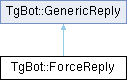
Public Types | |
| typedef std::shared_ptr< ForceReply > | Ptr |
 Public Types inherited from TgBot::GenericReply Public Types inherited from TgBot::GenericReply | |
| typedef std::shared_ptr< GenericReply > | Ptr |
Public Attributes | |
| bool | forceReply |
| Shows reply interface to the user, as if they manually selected the bot's message and tapped 'Reply'. | |
| std::string | inputFieldPlaceholder |
| Optional. The placeholder to be shown in the input field when the reply is active; 1-64 characters. | |
| bool | selective |
| Optional. Use this parameter if you want to force reply from specific users only. | |
Additional Inherited Members | |
 Public Member Functions inherited from TgBot::GenericReply Public Member Functions inherited from TgBot::GenericReply | |
| virtual | ~GenericReply () |
Detailed Description
Upon receiving a message with this object, Telegram clients will display a reply interface to the user (act as if the user has selected the bot's message and tapped 'Reply').
This can be extremely useful if you want to create user-friendly step-by-step interfaces without having to sacrifice privacy mode.
Example: A poll bot for groups runs in privacy mode (only receives commands, replies to its messages and mentions). There could be two ways to create a new poll:
- Explain the user how to send a command with parameters (e.g. /newpoll question answer1 answer2). May be appealing for hardcore users but lacks modern day polish.
- Guide the user through a step-by-step process. 'Please send me your question', 'Cool, now let's add the first answer option', 'Great. Keep adding answer options, then send /done when you're ready'. The last option is definitely more attractive. And if you use ForceReply in your bot's questions, it will receive the user's answers even if it only receives replies, commands and mentions - without any extra work for the user.
Definition at line 25 of file ForceReply.h.
Member Typedef Documentation
◆ Ptr
| std::shared_ptr<ForceReply> TgBot::ForceReply::Ptr |
Definition at line 28 of file ForceReply.h.
Member Data Documentation
◆ forceReply
| bool TgBot::ForceReply::forceReply |
Shows reply interface to the user, as if they manually selected the bot's message and tapped 'Reply'.
Definition at line 33 of file ForceReply.h.
◆ inputFieldPlaceholder
| std::string TgBot::ForceReply::inputFieldPlaceholder |
Optional. The placeholder to be shown in the input field when the reply is active; 1-64 characters.
Definition at line 38 of file ForceReply.h.
◆ selective
| bool TgBot::ForceReply::selective |
Optional. Use this parameter if you want to force reply from specific users only.
Targets: 1) users that are @mentioned in the text of the Message object; 2) if the bot's message is a reply to a message in the same chat and forum topic, sender of the original message.
Definition at line 45 of file ForceReply.h.
The documentation for this class was generated from the following file:
- include/tgbot/types/ForceReply.h